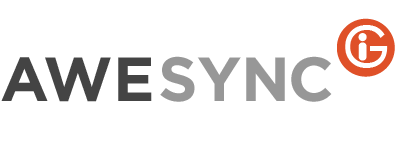AweSync.Mail is designed to synchronize emails and contacts from IBM Lotus Notes to Google. Google can be used in its turn as an intermediate storage to synchronize mail and contacts with your mobile, such as iPhone, Android, Windows Phone, etc. AweSync.Mail works on any Linux, Mac OS X or Windows system where you can install and run IBM Lotus Notes.
Some of the most important features are listed below:
- It is possible to synchronize unread marks and email deletions from Google into Lotus Notes. This means that when you work with Lotus Notes messages in Google via Web browser or on your mobile device and then get back to Lotus Notes, there is no need to read and delete emails already viewed and/or deleted in Google.
- Text formatting, attachments and in-line images of Notes emails are preserved when synchronizing messages to Google.
- The tool preserves the structure of Lotus Notes mail folders: a special folder named “Lotus” is created in Gmail Inbox, and all messages from Notes Inbox folder are sync’ed into this folder. All subfolders of Lotus Notes Inbox are created as subfolders of “Lotus” folder in Google.
Note: If you enable HTTP proxy functionality in AweSync.Mail settings, you need to activate your Google account – you will be prompted about it in your web browser and will receive email notification from Google. The following address will be opened a in a new browser window: https://accounts.google.com/b/0/DisplayUnlockCaptcha and you’ll need to click Continue button on the web page to allow AweSync.Mail to synchronize emails through our intermediate web service.
Please note that this is a fully functional release with a 30 days trial period.