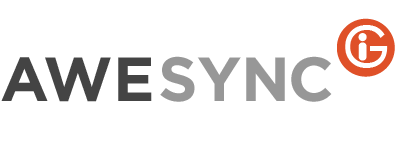Quick Tip: How to avoid “spam” to invitees
Sometimes we get complains from our users that “spam” has been sent to their invitees, while doing some manipulations with events synchronized by AweSync. The main “firewall” for preventing emailing is simply blocking invitees field from being synchronized.
However, if you’re synchronizing invitees for some reason, you should keep in mind certain scenarios when mailing to invitees may occur, and how to avoid it.
Remember, that whenever you got invitees from Lotus Notes synchronized to Google, everything is under your control. If you do any manipulations with this event in Google – either deleting the whole event, or removing an invitee, or rescheduling event (via editing event or by drag and drop), you’ll always be prompted whether you want to notify invitees about the changes in the event, or not. So, please read the prompt buttons from Google carefully to make sure you’re clicking the correct button.
Just few examples below.
- Let’s create event in Lotus Notes with an invitee added…
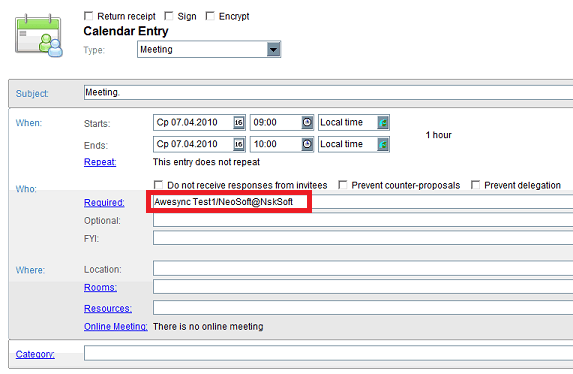
… and synchronize this event with Google:
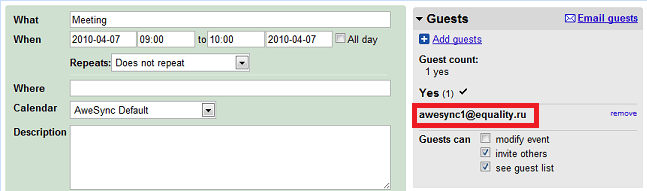
Now, if you delete this event from Google, you’ll be prompted, whether you want to delete event with notifying guests, or delete without notifying. Please make sure you select the right option. So, if you don’t want your invitees to receive emailing from your Google account, please select “delete without notifying”.
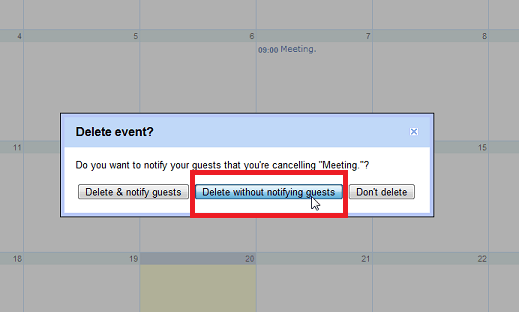
Please note, that regardless of your choice, no notification will be sent to invitees from Lotus Notes, when deletion is synchronized back to your Lotus calendar.
- Now let’s make a little variation of the above scenario, but we’ll not cancel the whole event – let’s just remove an invitee from the event, which came to Google Calendar from Lotus Notes:
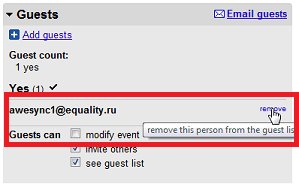
When the event is saved you also need to make a choice, whether you want removed user to be notified.
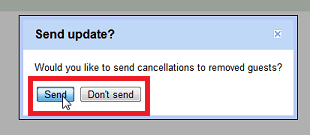
- Let’s create event in Google, and invite a Lotus Notes (or any other) user:
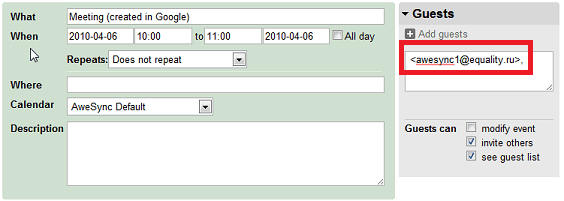
When you click save, you’ll be prompted whether you want to send invitation or not.
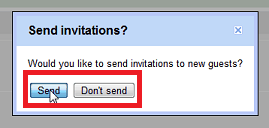
The user can then accept the event, and if you decide to cancel it, you can also select whether to send a cancellation notice or not.
So, looks like all situations when mailing can occur can be controlled by user – you just need to accurately press the right buttons. Please respond to this topic, if you feel there are any other situations, when unwanted mailing to your invitees happened or can happen with description of scenarios, and we can discuss a ways to solve them.