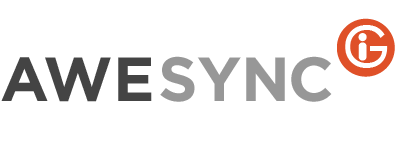AweSync.Mail opens full-scale ability to work with IBM Lotus Notes corporate mail through Google Mail
If IBM Lotus Notes/Domino is a corporate email platform in your company and for some reason there is no ability to work with email from virtually any place, at any time, using any device, then our new product AweSync.Mail is right for you. It’s a well-known fact that IBM Lotus Notes/Domino includes iNotes – a Web […]