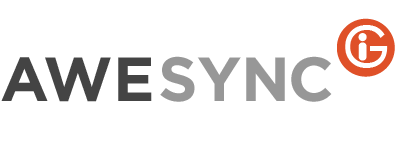What is a conflict? This is a situation when AweSync tries to synchronize 2 entries – one in Lotus Notes and another in Google – and it finds out that they both have changed since the last synchronization.
For example, you created a meeting in Lotus Notes then ran AweSync. As the result you’ll have it appear in Google as well. Now if you change some field values of this meeting in both Google and Lotus Notes, this will be considered as the conflict on next synchronization.
The conflict handling policies are there to make AweSync understand what it should do in case of conflicts: which version it should leave and which one should be overwritten.
There are 2 options available in one-way mode:
- Always overwrite: overwrites the entry regardless of the modification times
- Overwrite with newer data: overwrites the target entry only if it it has been modified prior to source entry modification
There are 3 options available in two-way mode:
- Latest wins: the most recently updated version overwrites the other one
- Lotus Notes overwrites Google: in this case conflicts will be resolved by overwriting the Google version by the Lotus Notes version
- Google overwrites Notes: an opposite to the above
Important note: if an entry has changed only in one environment in two-way mode this newer version will overwrite the old one regardless of the conflict handling policies, because it is not considered as a conflict.
Here’s an example that describes how different conflict handling policies work. Suppose AweSync has completed the first synchronization. Now each entry exists in Google calendar and in Lotus Notes. These instances of one entry share the same identifier.
Now suppose that the instance was changed in both environments, but it’s newer in Google calendar (more recent change):
Let’s see what the system will do with different synchronization settings:
1. One-way synchronization
a. Lotus Notes to Google
i. Always overwrite
This will overwrite the modified record in Google with Lotus Notes one:
ii. Overwrite with newer data
No changes will be done as the Google data is newer:
b. Google to Lotus Notes
i. Always overwrite
This will overwrite the record in Lotus Notes with modified Google one:

ii. Overwrite with newer data
This will overwrite the record in Lotus Notes with modified Google one as it’s newer:
2. Two-way synchronization
a. Latest wins
This will overwrite the record in Lotus Notes with modified Google one as it’s newer:
b. Lotus Notes overwrites Google
This will overwrite the modified Google record with Lotus Notes one:
c. Google overwrites Lotus Notes
This will overwrite the record in Lotus Notes with modified Google one:
Note, that if the change has happened only on one side, for example, in Lotus Notes:

Then on two-way synchronization it will overwrite the other side’s instance, regardless of the policy, because it is not considered as a conflict: